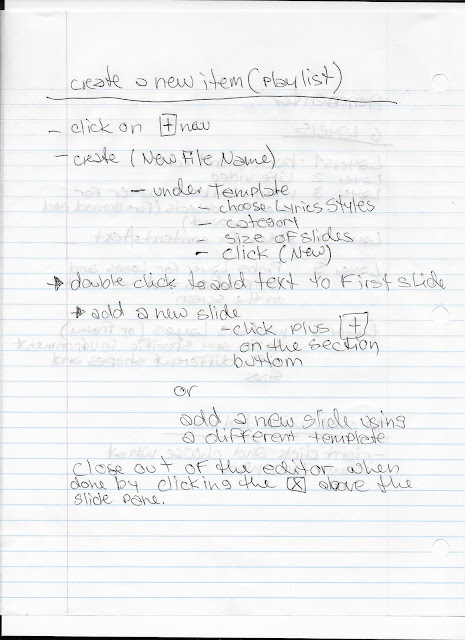|
The only reason it is not showing the option for a second screen is either the cable/ pc is not working or
hooked up. Try to unplug the cable numerous times and plug it back in. If that still doesn't work the cable or
pc/laptop component might be bad (that is the case with mine).
Remember, technology is very temperamental it's great WHEN it works!